7 Months
Rs. 2,500/ Per Month
Online/Offline
Basic Computer Familiarity
Only for Offline Students
USD 150/ Per Month
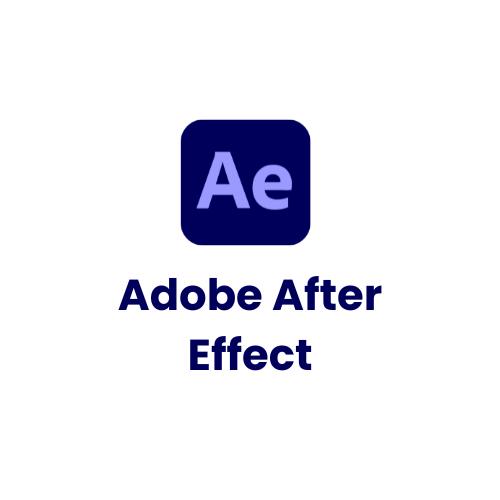
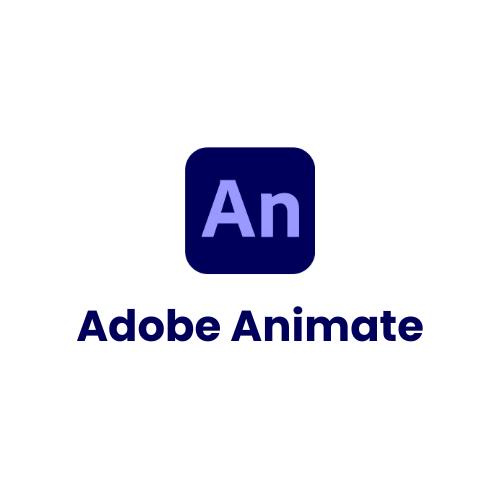




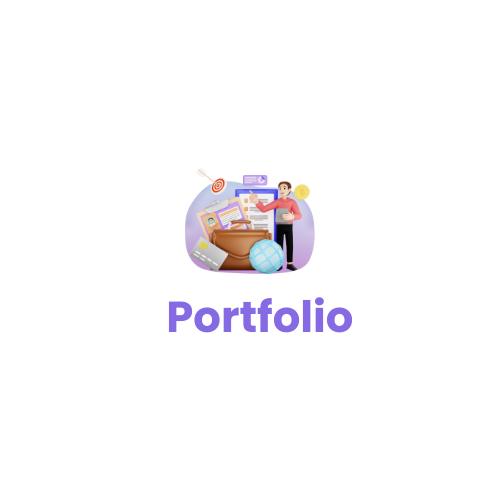

If you are looking for a supportive online learning environment,
where you will learn practical skills in Graphic & Motion Design, then look no
further. We teach you the hands on skills you need by helping you develop your own
projects as an online portfolio, so that you can add links to your resume that
showcase your creativity. Your success is our success.
If you have some background in computers and have the hunger to learn and the time
to practice over and over, then we can help you succeed.

Co-Founder & Instructor
Graphic & Motion Design
Full Stack Development - MERN Stack

Graphic & Animation Designer
Graphic & Motion Design
2D & 3D Animation
Career Engine Vs Others
We Are Special!
What They Said!

Adobe PhotoShop

Adobe PhotoShop

Adobe PhotoShop

Adobe Illustrator

Adobe Illustrator

Adobe Illustrator
Adobe After Effect
Adobe After Effect
Adobe Premiere Pro
What They Said!
Start with basic retouching of portraits or landscape photos. Remove blemishes, adjust skin tones, and enhance overall image quality
create eye-catching graphics for social media posts, including Facebook covers, Instagram story templates, or Twitter banners.
Create a professional-looking business card for yourself or a fictional business. Pay attention to typography and layout
Learn how to create simple animated GIFs using Photoshop's animation tools.
Design a Flyer for any industry Like food, fashion etc.
Design a graphic that could be printed on a T-shirt. Consider placement and color choices
Create a book cover design for a fictional or existing book. Pay attention to typography and imagery.
Make a collage of your favorite photos, perhaps as a gift or decoration.
Design a movie poster for your favorite film or create one for an imaginary movie
Experiment with digital painting or illustration. Create a unique piece of art from scratch.
Start with a simple logo design project. Create a logo for a fictional business or organization. Pay attention to scalability and use of vector shapes.
Create a professional business card design. Focus on typography, layout, and using vector shapes to enhance the design.
Design a seamless vector pattern that can be used for backgrounds, textiles, or packaging.
Create a vector map of a city, a fantasy world, or any location of your choice. Pay attention to details like roads, landmarks, and labels.
Develop a branding package for a fictional business, including a logo, business card, and letterhead.
Practice creating a vector illustration, such as a cartoon character, an animal, or an object. Experiment with different tools and techniques.
Design a set of custom vector icons for a specific theme, like technology, food, or travel.
Create a label or packaging design for a product. Focus on the use of vector shapes, colors, and branding elements.
Create an informative and visually appealing infographic on a topic of your choice using vector graphics and icons.
Create a memorable and playful vector mascot for a brand, website, or product.
Create a simple text animation with various effects like fade-ins, slide-ins, or bouncing text
Design and animate lower-thirds graphics for video interviews or documentaries. Practice with text animations and keyframing
Animate a typographic piece with text moving in sync with a voiceover or music
Create a simple character animation using shape layers or character rigging tools.
Animate a basic walk cycle for a character, which is a fundamental animation exercise.
Experiment with rotoscoping by tracing and animating over live-action footage frame by frame
Animate a logo using effects like scaling, rotation, or opacity changes to make it more dynamic.
Create animated charts, graphs, and statistics to visualize data in an engaging way.
Experiment with particle effects like rain, snow, or fire to add atmospheric elements to your compositions.
Create cinemagraphs, which are still photos with subtle, looped animations.
Design a logo reveal animation that unveils the logo in an interesting and creative way.
Using png Product files create catelog
Create a rigged character walk cycle using Adobe Animate's Bone Tool to demonstrate smooth body movements and proper pivot points.
Rig a character's face with controllable expressions and lip-sync capabilities, refining the rig for fluid and natural animations.
Develop a fully rigged character with complete body movements, using symbols and the Bone Tool to animate a simple action sequence.
Animate a rigged character speaking, integrating lip sync and facial expressions to match the dialogue with realistic movements.
Create an action scene using a rigged character, focusing on dynamic limb movements and the use of pivot points for fluid motion.
Rig and animate a character performing a jump, emphasizing proper body mechanics and smooth transitions between key frames.
Develop a rigged character's arm movements to create naturallooking gestures, refining pivot points for fluid shoulder and hand motions.
Animate two rigged characters in conversation, focusing on lip sync, facial expressions, and subtle body movements to enhance the interaction.
Rig and animate a character performing a short dance sequence, showcasing complex body movements and the flexibility of the rigging system
Create a rigged character performing combat moves, like punches and kicks, using the Bone Tool to emphasize dynamic action and smooth articulation.
Create a simple 3D character model using mesh modeling techniques, focusing on clean topology and detailed object creation.
Design a hard-surface weapon model (like a sword or gun) and apply detailed textures using UV unwrapping and texture painting.
Model an everyday object (e.g., a table or chair) and apply realistic textures with UV maps, normal maps, and shading techniques.
Set up a 3D scene with various objects, apply different lighting techniques (three-point lighting), and render the scene in both Cycles and Eevee.
Animate the transformation (rotation, translation, and scaling) of 3D objects, applying keyframes and refining animations with the Graph Editor.
Create and animate a simple character, focusing on basic movements like walking or jumping, and refine the animation using keyframes and the Dope Sheet.
Develop a dynamic camera animation to move through a 3D environment, highlighting different elements of a modeled scene.
Model a product (e.g., a bottle or gadget), apply shaders using the Principled BSDF shader, and render it with realistic lighting and textures.
Create cinemagraphs, which are still photos with subtle, looped animations.
Create a short animated sequence of 3D objects or characters interacting, using keyframes, timeline adjustments, and rendering for final output.